- 877-640-4152
- sales@tracerplus.com
- Blog
- Login
Explore TracerPlus Features for Scanning, Tag Reading, and Customization
One of the most essential TracerPlus features is mobile barcode scanning. For over 15 years, TracerPlus has helped organizations build and deploy barcode-enabled mobile apps for inventory, asset tracking, and data capture. Trusted by Fortune 500 companies, government agencies, and small businesses, TracerPlus supports a wide range of barcode scanners and mobile devices across iOS, Android, and Windows platforms. These barcode scanning capabilities make it easy to modernize paper-based processes and ensure accurate, real-time data collection in any environment.
TracerPlus features also include powerful support for mobile RFID scanning, making RFID implementation more accessible and cost-effective for organizations of all sizes. Users can track assets, monitor attendance, and manage inventory with speed and precision. With built-in tools like the Geiger tag locator, TracerPlus reduces time spent searching for tagged items and improves operational visibility. The platform is fully compatible with most Zebra mobile RFID readers, helping teams collect RFID data in real time with minimal setup.
Mobile NFC scanning is another key part of the TracerPlus features suite. TracerPlus supports high-frequency (HF) RFID using NFC technology on most Android phones and tablets. This opens the door to faster check-ins, contactless asset tracking, and secure data transfers—all within custom apps built on the TracerPlus platform. By integrating NFC scanning, organizations can streamline operations and explore new workflows that require secure proximity-based interaction without needing extra hardware.
Among the most unique TracerPlus features is its OEM rebranding capability through TracerPlus Publisher. This tool lets organizations fully customize their mobile apps with company branding, color schemes, and logos—no programming required. Whether you’re deploying apps internally or creating mobile solutions for resale, TracerPlus Publisher allows full brand control and enterprise deployment support. It’s a complete white-label solution for businesses looking to deliver professional-grade, branded mobile applications quickly and easily.
| Features | Featured video | TracerPlus Professional |
|---|---|---|
| Barcode Enabled (Support Device only) | See Feature | ✅ |
| RFID Enabled (Supported Devices Only) | See Feature | ✅ |
| NFC Enabled (Supported Device only) | See Feature | Andriod OS Only |
| Compatible with Most Android, iOS and Windows | ✅ | |
| Create and Deploy Mobile Forms from a PC | See Feature | ✅ |
| Live License Registration | See Feature | ✅ |
| Customizable Data Capture Forms Per Project | 32 | |
| Customizable Data Capture Fields per Form | 100 | |
| Data Character Per Field | 255 | |
| Application forms auto scale to device resolution | Android OS & iOS Only | |
| Customizable After-Scan Processes | ✅ | |
| Data Table View with Sorting | ✅ | |
| Record Searching and Filtering | All Fields | |
| Email and text messaging for instant reporting and alerts | See Feature | ✅ |
| Wireless Printing via Bluetooth and 802.11 | See Feature | ✅ |
| SmartForm: Directs scanned data to pre-defined field based on rules | ✅ | |
| Password Security | Multi-Level | |
| Custom Login Profile to Manage Multiple Users | ✅ | |
| Entry Screen Record Navigation | See Feature | ✅ |
| Embedded Data Grid within Entry Screen | See Feature | ✅ |
| Full screen mode | ✅ | |
| Hide Menu Bar option | ✅ | |
| Read-only Session Capability | ✅ | |
| One to Many - Record Update Based On Key Field | ✅ | |
| User Selectable Actions for 'Not Found' Result | ✅ | |
| Custom Button Based Form Navigation | See Feature | ✅ |
| Configurable Font Face, Size, Color and Style | See Feature | ✅ |
| Custom Colors for Tabs, Labels and other Controls | See Feature | ✅ |
| Intuitive UI design | See Feature | ✅ |
| Auto scale form size to set dimensions | See Feature | ✅ |
| Form alignment controls for centering and spacing | See Feature | ✅ |
| Form Designer support for Cut, Copy, Paste keyboard shortcuts | ✅ | |
| Conditional Logic for if/then statements | See Feature | ✅ |
| Duplicate/Move Sessions within a Desktop Project | ✅ | |
| Field import options from DB, Text, Excel into TracerPlus Desktop | ✅ | |
| Configurable Form Launcher and Start Screens | See Feature | ✅ |
| Custom Session Launcher Icons | See Feature | ✅ |
| Project web deploy now available via QR code scanning | See Feature | Android OS & iOS Only |
| New in 10.0 Download Project Button for Over the Air Projects | Android OS & iOS Only | |
| Configurable Goto Field on Validation Error | See Feature | ✅ |
| Customizable Validation Alert Sounds | See Feature | ✅ |
| Custom Validation Error Messages | See Feature | ✅ |
| Field validation can be triggered via button action | See Feature | ✅ |
| Disable validation error sounds and messages | See Feature | ✅ |
| Field level submit override on validation errors | See Feature | ✅ |
| Case Insensitive Data validations | ✅ | |
| Device level Password masking | ✅ | |
| Customizable Yes/No confirmation prompt dialog | ✅ | |
| Sound can be played when data is changed in a field | ✅ | |
| Settable GoTo Control when data is changed in a field | ✅ | |
| Configurable Device Timeout Option | ✅ | |
| RFID Mass Scanning | See Feature | ✅ |
| RFID tag reading/writing with multiple tag memory banks | See Feature | ✅ |
| RFID Tag Locator (Geiger Counter) | See Feature | ✅ |
| New in 10.0 Adjust Power of Geiger Counter while Actively Reading Tag | See Feature | ✅ |
| RFID enabled at a session level | ✅ | |
| RFID Tag User memory bank read at same time as EPC Bank | ✅ | |
| Configurable GoTo Control on RFID Trigger Release | ✅ | |
| Enhanced RFID Read Speed with Data Grid Caching | See Feature | ✅ |
| New in 10.0 RFID Set Power Button Action for Setting RFID Power Level Without Redeploy | ✅ | |
| Native Zebra/Motorola RFID support | Select Devices Only | |
| New in 10.0 Zebra TC20/RFD2000 RFID Sled Integration | See Feature | Android OS Only |
| Native Zebra RFD8500 Bluetooth Sled Support | See Feature | Android OS & iOS Only |
| New in 10.0 Supports Barcode Scanner on all Zebra Devices | Android OS Only | |
| Native CipherLab Barcode Scanner Support | ✅ | |
| New in 10.0 Added support for BLE Devices | See Feature | Android OS Only |
| Device Initiated Syncing | Required TracerPlus Connect | |
| 3G/4G Wireless and WIFI Support | Requires TracerPlus Connect | |
| Auto Selects available WIFI over Cellular Networks | Requires TracerPlus Connect | |
| Batch Data Transfer with Back-End Databases | See Feature | Requires TracerPlus Connect |
| Batch Data Transfer with MS Excel | See Feature | Requires TracerPlus Connect |
| Wireless Data Transfer with Back-End Databases | See Feature | Requires TracerPlus Connect |
| Timed and Condition Based Syncing | See Feature | Requires TracerPlus Connect |
| Filtered Syncing to Multiple Destinations | Requires TracerPlus Connect | |
| Run Syncs as a Windows Service | See Feature | Requires TracerPlus Connect |
| Run Automated Syncs to Tab-Delimited Text Files | Requires TracerPlus Connect | |
| Real-Time data connections to ODBC, Text & Excel | Requires TracerPlus Connect | |
| Device driven Dynamic Sync Filters | Requires TracerPlus Connect | |
| Unique Text File creation | Requires TracerPlus Connect | |
| Sync with Oracle databases using ODBC | See Feature | Requires TracerPlus Connect |
| SalesForce Integration | See Feature | Requires TracerPlus Connect |
| New in 10.0 Native SQL Sever Syncing Supported in Connect | Requires TracerPlus Connect | |
| New in 10.0 User Logins Support Active Directory using Live Profiles | Requires TracerPlus Connect | |
| New in 10.0 User Logins can Reference Session/Database Data and Sync to Connect | Works best with TracerPlus Connect | |
| Custom Data File Import Options | ✅ | |
| Custom Export Option - Export to custom location on device | ✅ | |
| Settable Export File Name and Extension | ✅ | |
| Manual Data File Export Options | Text, HTML, XML | |
| Custom Date/Time Formatting | ✅ | |
| GPS Coordinate Capture Fields (Latitude, Longitude & Altitude) | See Feature | ✅ |
| GPS Averaging for more precise GPS Coordinates | See Feature | ✅ |
| Custom SQL Variable Fields | See Feature | ✅ |
| Increment / Decrement field values via button press | ✅ | |
| Radio Button Field Type | ✅ | |
| Timer Control to perform events at specified intervals | ✅ | |
| Signature Capture Fields | See Feature | ✅ |
| Resizeable/Settable signature canvas area | Android OS & iOS Only | |
| New in 10.0 Pen/Backround Color Settable on Signature canvas | Android OS & iOS Only | |
| Image Capture Fields (Support for built-in digital camera) | See Feature | ✅ |
| Settable Database value for Drop Down Lists | ✅ | |
| Drop Down data can be imported to TracerPlus Desktop | ✅ | |
| Filtered Drop Down Lists | See Feature | ✅ |
| Wirelessly Update Dropdown Lists | Requires TracerPlus Connect | |
| Multi-Session Lookup Tables | See Feature | ✅ |
| Multi-Field Lookups | See Feature | ✅ |
| Source Table Updating | See Feature | ✅ |
| Data Lookup capability for all field types including images | See Feature | ✅ |
| Conditional Lookups with AND / OR references | ✅ | |
| Barcode, RFID and Data Parsing | See Feature | ✅ |
| Calculated Fields | See Feature | ✅ |
| Intuitive Calculation Configuration Interface | See Feature | ✅ |
| Single Calc Field Supports up to 10 Operands | ✅ | |
| String Concatenation | See Feature | ✅ |
| Date Math | ✅ | |
| Average calculated function | ✅ | |
| Input Toggle Button Action for specific field input types | See Feature | ✅ |
| OBD2 Support with Bluetooth Scan Tool | See Feature | Android OS Only |
| Create custom branded apps with TracerPlus Desktop Publisher | See Feature | ✅ |
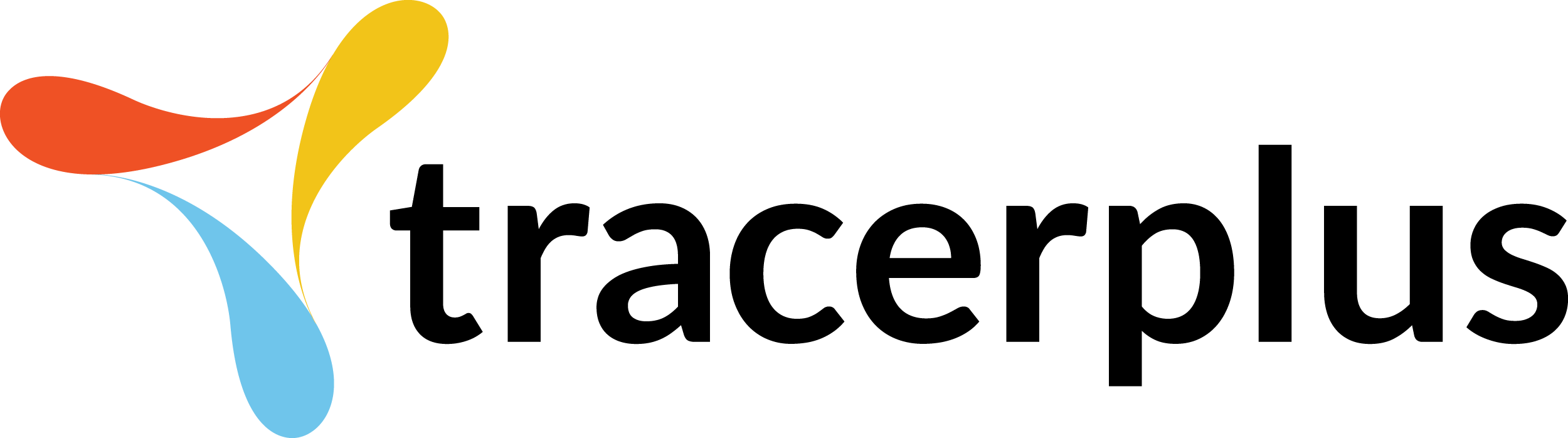
© 2000-2025 Portable Technology Solutions, LLC. All rights reserved. No images or content from this website may be used without prior written permission.