- 877-640-4152
- sales@tracerplus.com
- Blog
- Login
The registration process can be completed directly within the TracerPlus or TracerPlus Connect application using an internet connection. Simply enter the redemption codes you received after purchasing TracerPlus or TracerPlus Connect into the Redemption Code prompt on the registration dialog. If you do not have an active internet connection or would like to register your software manually, please use the form below.
The redemption link is a unique ID generated for each license of our software you have purchased. By entering the redemption link we can send your registration code even if you have lost it in the past. The redemption link should have been emailed to you shortly after you purchased PTS software. If, for some reason, you do not have your redemption link, you may use your order number to submit the request.
Click here to watch a short video on how to register your PTS software; either the TracerPlus mobile client or TracerPlus Connect data synchronization software.
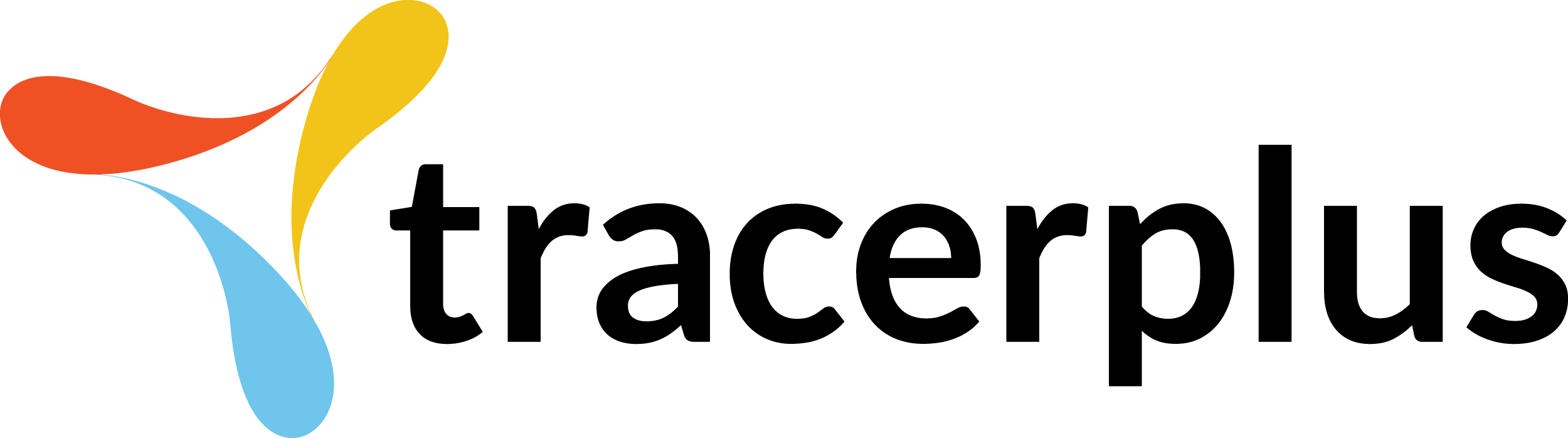
© 2000-2025 Portable Technology Solutions, LLC. All rights reserved. No images or content from this website may be used without prior written permission.